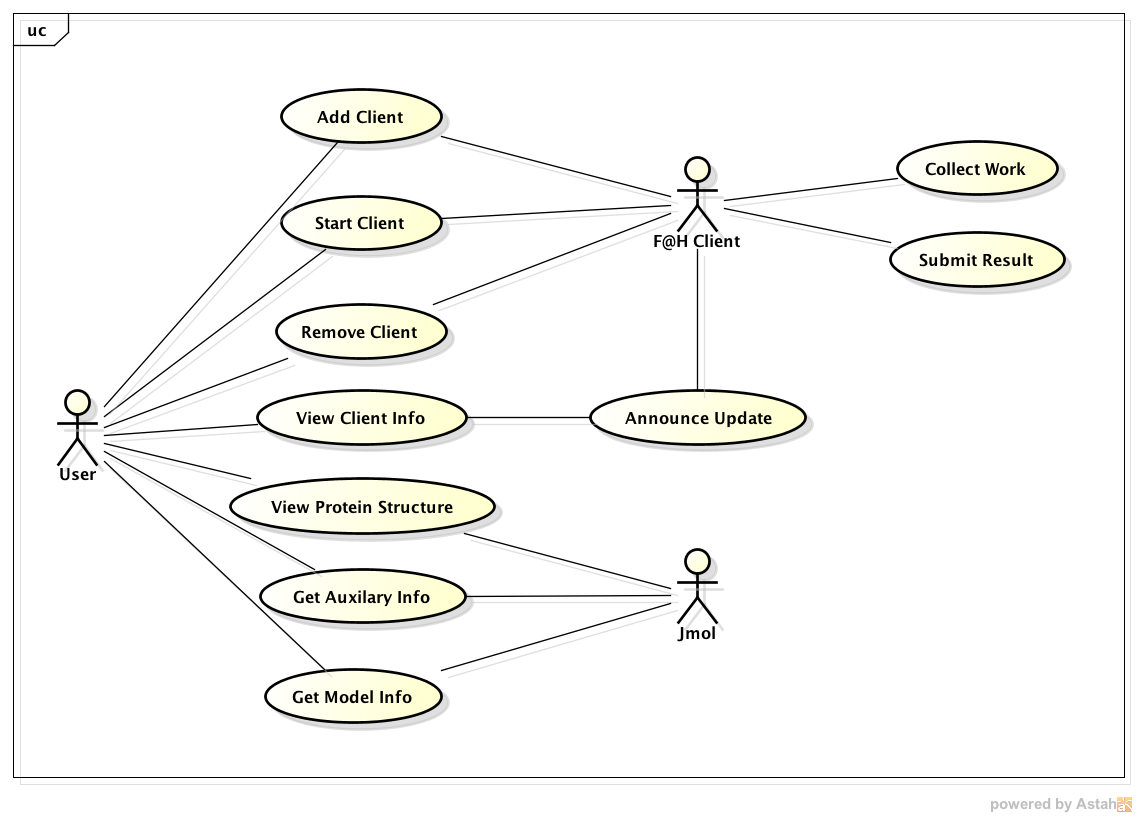About
This is the section that the requirements will be collected for the second increment of the proposed system, once again the requirements will be used as the basis to test the system when it has been implemented to ensure that the implemented features fulfil the criteria of what is expected of the finished system.
Scope
The second increment of the project concentrates on the integration of a 3D viewer to display the protein contained within the work unit.
Stakeholders
The main stakeholders for this increment are the users that are curious as to what the protein that their machine is working on actually looks like and how it's structure evolves over time whilst the computer is doing its calculations of the forces between the molecules to estimate its final resting shape.
Functional Requirements
- The system MUST be available for the Windows operation system
- The system MUST be available for the Linux operation system
- The system MUST be available for the Macintosh operation system
- The system MUST be implemented in the Java programming language
- The system MUST display a 3D representation of the current work unit
Non Functional Requirements
- The system MUST allow the model to scroll without user noticeable lag (>=25 fps)
Use Case Stories
Use Case 1: View Protein structure
Scenario
The user of the client wants to see a 3D representation of the protein currently being worked on the work unit in progress.
Background
The Folding@home client has downloaded and is currently working on a work unit, therefore all work files are present within the client.
Interactions
- User
- Selects the client required from the list on the left hand pane.
- System
- Displays queue details of the selected client.
- User
- Selects the current queue index being worked on.
- System
- Displays the information from within the queue for the selected queue index.
- User
- Selects the "View protein" tab on the information window.
- System
- Displays the 3D representation of the protein being worked on in the current work unit.
- User
- (Optional) - Selects "More info" button.
- System
- (Optional) - Displays more information about the protein including numbers of individual atoms.