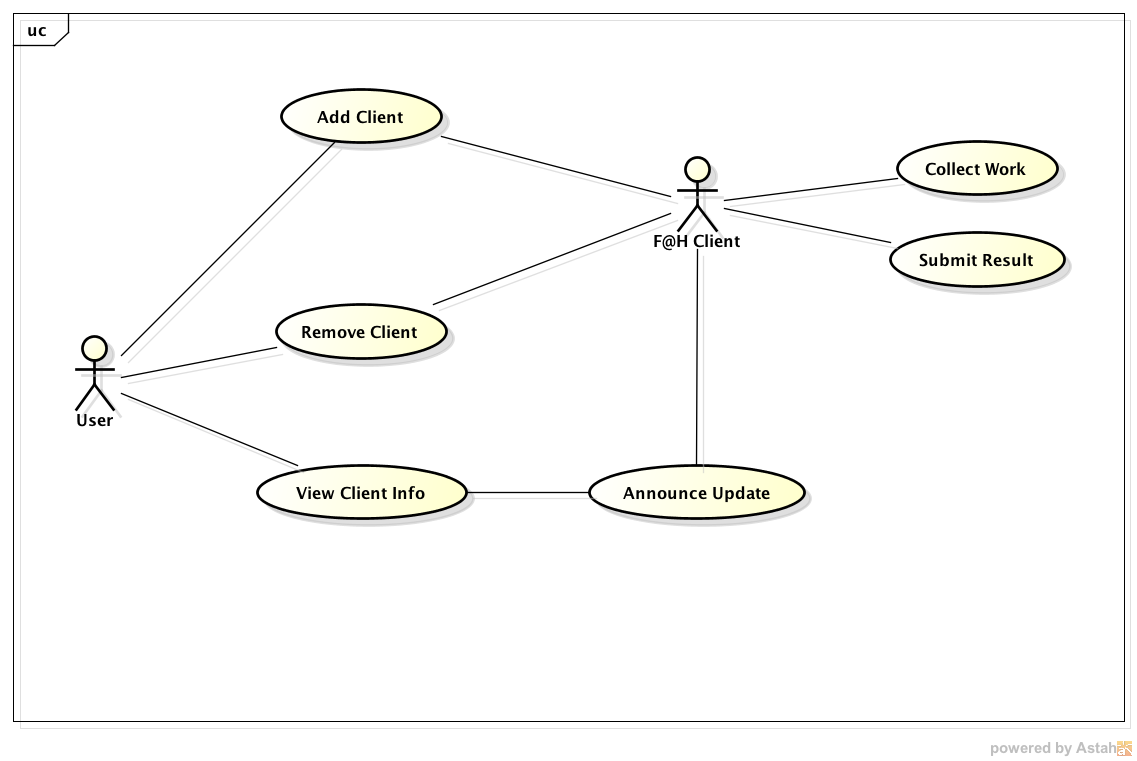About
This is the section that the requirements will be collected for the first increment of the proposed system, the requirements will be used as a basis to test the system when it has been implemented to ensure that the implemented features fulfil the criteria of what is expected of the finished system.
Scope
The first increment will only concentrate on the old Folding@home clients, the old clients are defined as clients prior to version 7, the reason for this is that the client has been overhauled to add new functionality for version 7. In order for this increment to be successful, it is essential that the structure of the client's key files are understood in great detail.
Stakeholders
The stakeholders of the system are people who have a say on any aspect of the system, the main stakeholder for the FAHView project will be myself, however anyone who contributes to the Folding@home project could be seen to be a stakeholder for the project.
Functional Requirements
- The system MUST be available for the Windows operation system
- The system MUST be available for the Linux operation system
- The system MUST be available for the Macintosh operation system
- The system MUST be implemented in the Java programming language
- The system MUST NOT store any personally identifiable information about the user
- The system MUST extract the core information from the client within one second
Non Functional Requirements
- The system MUST provide means of easy navigation for at least 99% of it's users
- The system MUST be implemented in a modular, object orientated way to enable easy expansion
Use Case Stories
Use Case 1: Add Client
Background
To view the data from the Folding@home client from within the FAHView program the application will need to know the location of the client, therefore the client will need to be added into the program.
Interactions
- User
- Opens the application preferences pane by selecting "Preferences".
- System
- Displays application preferences pane.
- User
- Selects "Add Client".
- System
- Displays the add client pane.
- User
- Provides the required information including location of the client and a short description to identify it.
- System
- Saves the information in the configuration file.
Use Case 2: Remove Client
Scenario
The user has finished monitoring the Folding@home client and would like to remove it from the application.
Background
The FAHView program saves the locations of user added Folding@home clients within the configuration file, when the client is no longer needed it will need to be removed from the application.
Interactions
- User
- Opens the application preferences pane by selecting "Preferences".
- System
- Displays application preferences pane.
- User
- Selects "Remove Client".
- System
- Displays the remove client pane.
- User
- Selects the client they would like to remove from the program.
- System
- Removes the information related to the specified client from the configuration file.